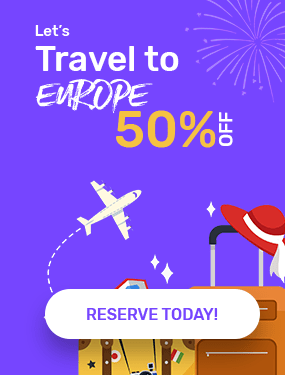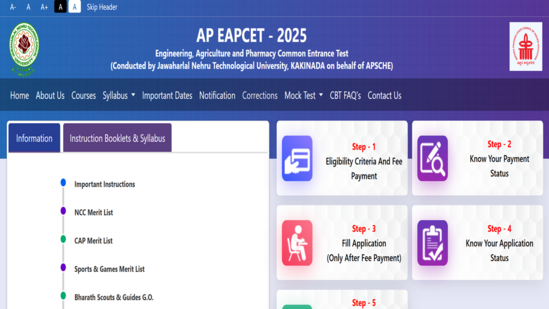
AP EAPCET 2025: EAMCET registration begins at cets.apsche.ap.gov.in, direct link here
AP EAPCET 2025 registration begins at cets.apsche.ap.gov.in. The direct link to apply is given here.
Andhra Pradesh State Council of Higher Education, APSCHE has started the AP EAPCET 2025 registration on March 15, 2025. Candidates who want to apply for Engineering, Agriculture and Pharmacy Common Entrance Test can find the direct link through the official website of AP EAMCET at cets.apsche.ap.gov.in.
The registration process will end on April 24, 2025. The correction window will open on May 6 and will close on May 8, 2025. The AP EAMCET hall tickets will be available for download on May 12, 2025.
AP EAPCET 2025: EAMCET registration begins at cets.apsche.ap.gov.in
ISTAP EAPCET 2025 registration begins at cets.apsche.ap.gov.in. The direct link to apply is given here. Andhra Pradesh State Council of Higher Education, APSCHE has started the AP EAPCET 2025 registration on March 15, 2025. Candidates who want to apply for Engineering, Agriculture and Pharmacy Common Entrance Test can find the direct link through the official website of AP EAMCET at cets.apsche.ap.gov.in.AP EAPCET 2025: EAMCET registration begins at cets.apsche.ap.gov.in, direct linkAP EAPCET 2025: EAMCET registration begins at cets.apsche.ap.gov.in, direct linkThe registration process will end on April 24, 2025. The correction window will open on May 6 and will close on May 8, 2025. The AP EAMCET hall tickets will be available for download on May 12, 2025.
Direct link to apply for AP EAPCET 2025AP EAPCET 2025:
How to apply:-
To apply for the examination, candidates can follow the steps given below.
1. Visit the official website of APSCHE at cets.apsche.ap.gov.in.
2. Click on AP EAMCET 2025 registration link available on the home page.
3. A new page will open where candidates will have to register themselves.
4. Once registration is done, login to the account.
5. Fill the application form and make the payment of application fee.
6. Click on submit and download the confirmation page.
7. Keep a hard copy of the same for further need.